How to farm $DFYN tokens on Dfyn Exchange
Since a lot of community members have had trouble understanding the farming process, we’ve put together this step-by-step guide to help you understand the entire farming process.
Ensuring sufficient value of both the tokens in a liquidity pair
First thing to ensure before adding liquidity to any one of Dfyn’s liquidity pools is that your wallet has enough amount of tokens for providing liquidity to the desired pool. In case it does, you can skip the following steps and jump directly to this section. Otherwise, you need to follow these steps:
Step 1) Connect your MetaMask to Matic Mainnet and check your balance. Since my wallet doesn’t have sufficient amount of ETH for adding liquidity to ROUTE/ETH pool, we would need to swap some of the other assets in exchange for ETH.
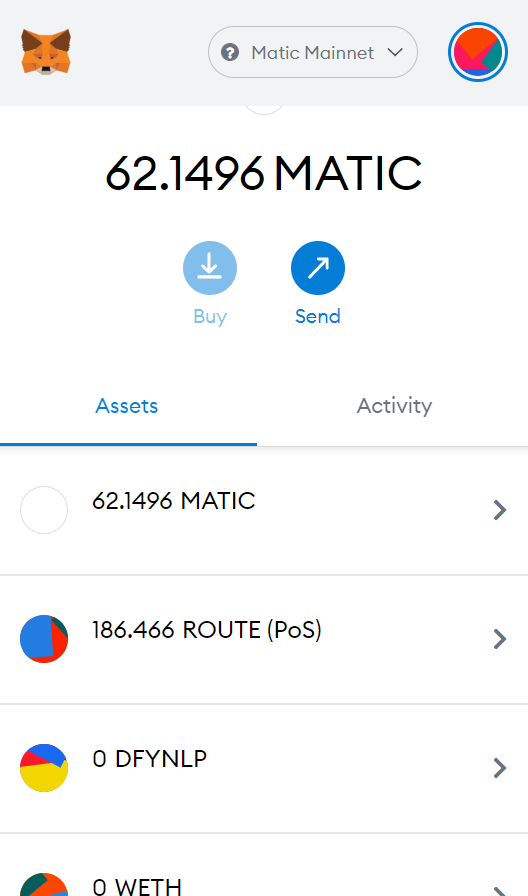
Step 2) Go to https://exchange.dfyn.network/ or https://app.dfyn.network/.

Step 3) From the first dropdown, choose the asset that you want to swap from. In the second dropdown, choose the asset you want to swap into. In this case, I would be swapping my Matic tokens to ETH.
Step 4) Enter the amount of Matic you want to swap and click on Swap to initiate the transaction.
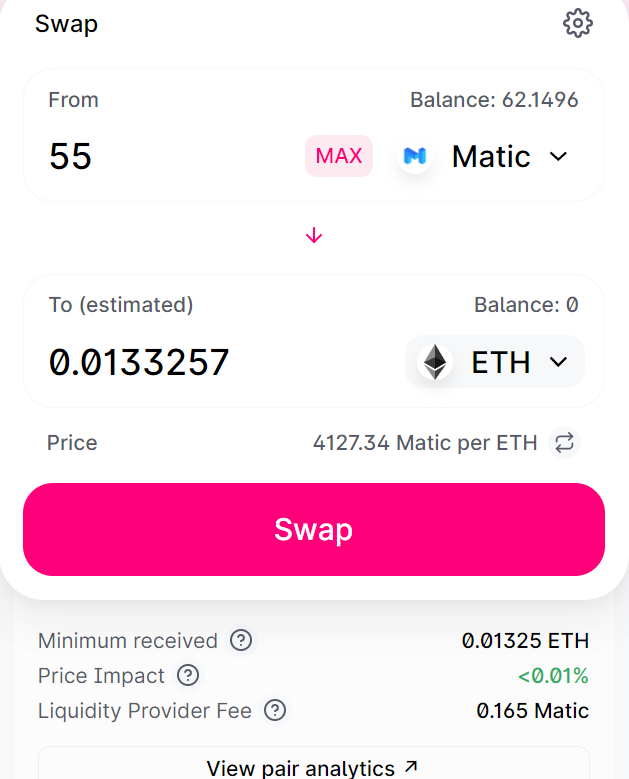
If Matic tokens on your wallet haven’t interacted with Dfyn’s smart contract before, you would be asked to Approve the interaction before swapping the assets.
Step 5) Before signing the transaction, Dfyn will ask you to review the transaction details and confirm the transaction. Click on Confirm Swap to continue.

Step 6) If you have turned off the gasless feature for your wallet, you will be asked to pay a very small gas fee to complete the transaction. After reviewing the gas fee, click on Confirm.
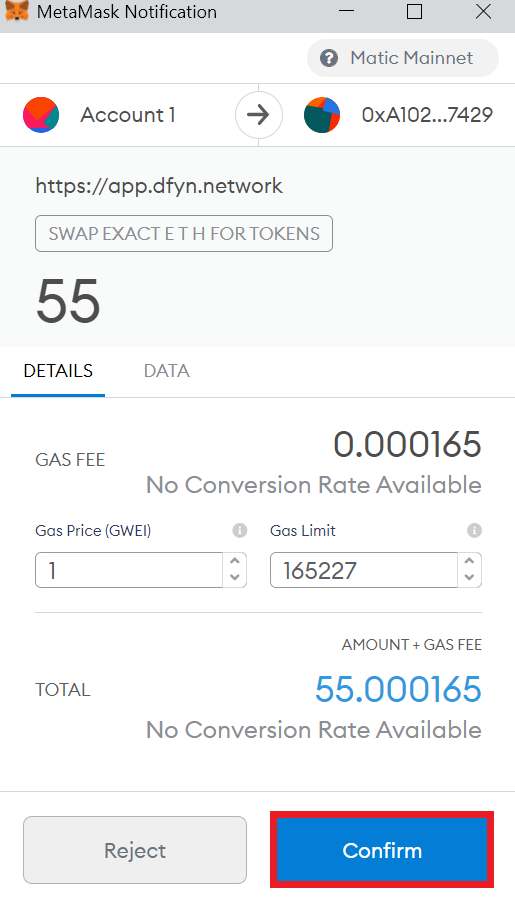
Your transaction should be completed within a matter of seconds. Once it does, you will receive a notification from MetaMask.
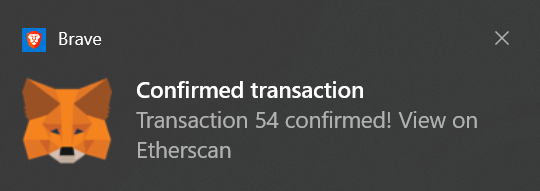
You can confirm that your tokens have been swapped by checking your wallet balance.
Now that we have enough tokens to add liquidity, we will see how we can add these tokens to Dfyn’s liquidity pools to gain LP tokens.
Adding liquidity to Dfyn's liquidity pools to gain LP tokens
Step 1) Go to https://exchange.dfyn.network/#/pool and click on add liquidity.
Step 2) Click on Add Liquidity button.

The following screen should open up.

Step 3) Choose the tokens you want to add to the liquidity pair and click on Supply.

Note: You would only be allowed to add assets in 1:1 ratio (in terms of their USD value).
Step 4) Dfyn will show you the estimated number of LP tokens you will receive. Review the transaction details and click on Confirm Supply.

Step 5) MetaMask notification asking you to sign the transaction will show up. Scroll down and click on Sign.

Once the transaction gets confirmed, you can revisit https://exchange.dfyn.network/#/pool and confirm your liquidity position.

After ensuring that we have received LP tokens from Dfyn, we can move on to staking these tokens on the Dfyn farms to gain $DFYN tokens.
Staking your LP tokens on Dfyn to farm $DFYN tokens
Step 1) Visit https://exchange.dfyn.network/#/dfyn.
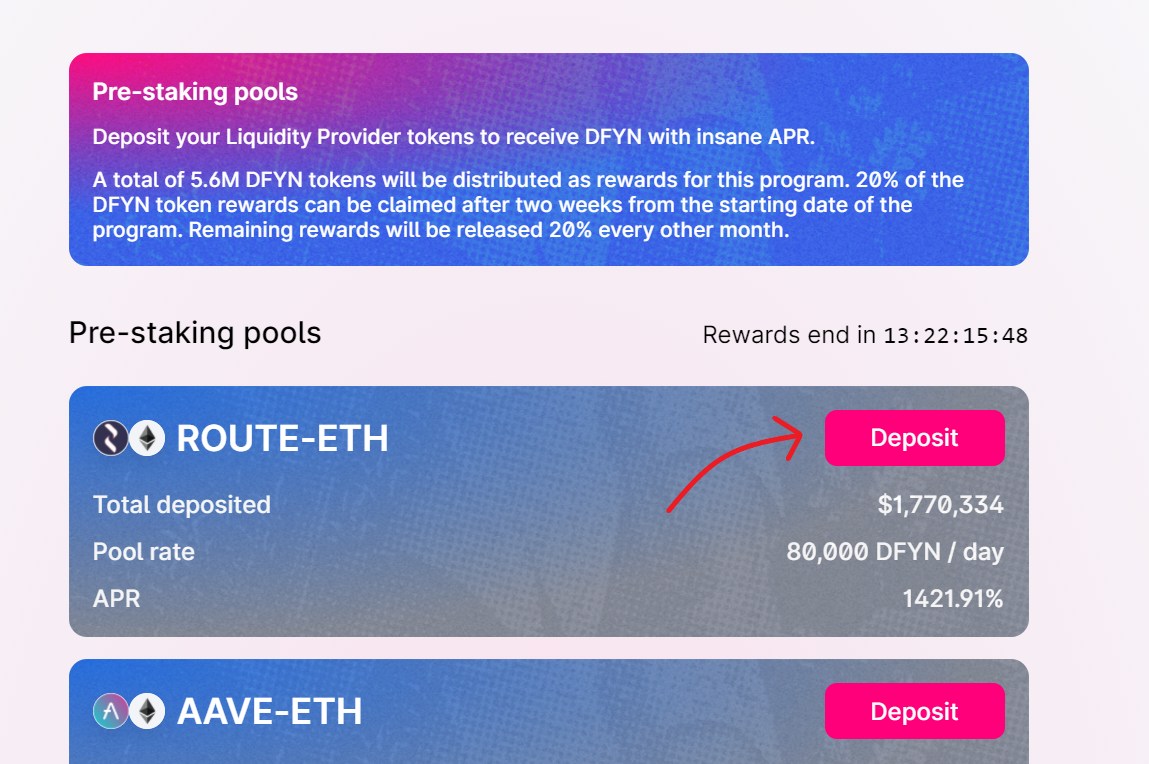
Identify the farm that you’re eligible for (I am eligible for ROUTE-ETH since I own ROUTE-ETH LP tokens) and click on Deposit. You can participate in multiple farms as long as you have LP tokens corresponding to that farm.
Step 2) In the screen that opens up following the last step, click on Deposit Dfyn LP Tokens at the bottom.

Step 3) Enter the amount of LP tokens you want to stake and click on Approve.
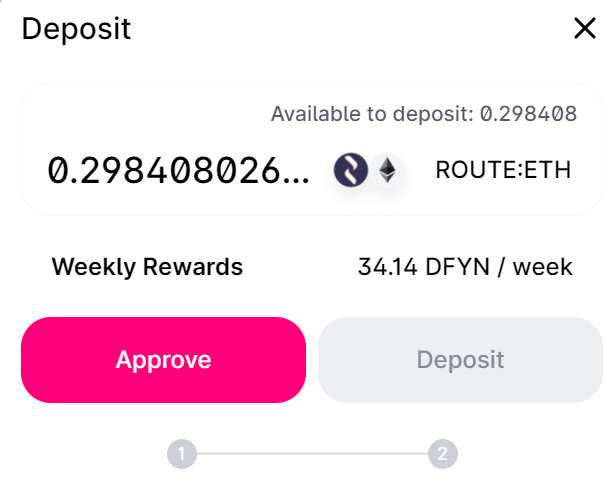
Step 5) After signing off the transaction on MetaMask, you will be allowed to Deposit your LP tokens. Click on Deposit to proceed.
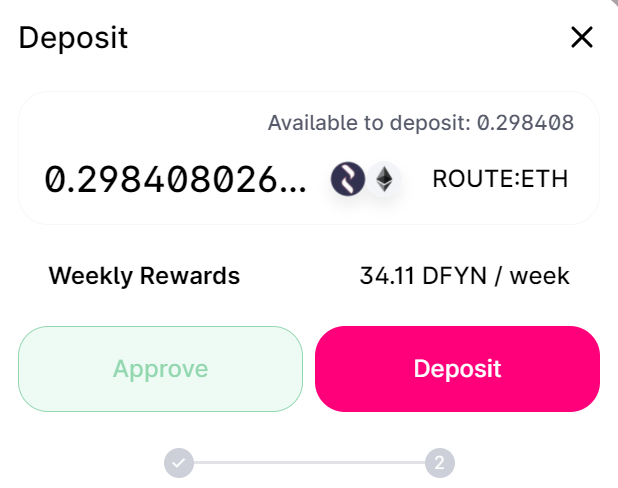
Step 6) Review the gas fees and confirm the MetaMask transaction.
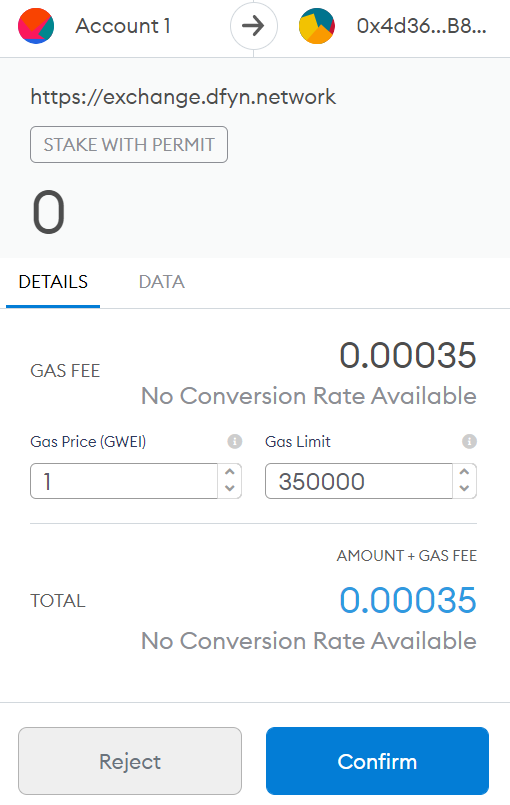
Congratulations! You have now successfully staked your LP tokens on Dfyn to earn $DFYN tokens. You can also check out the amount of $DFYN accrued under the “Your unclaimed DFYN” heading.

Note: You can withdraw your LP tokens from the farm any time you want. However, you will only be able to claim your rewards (DFYN tokens) in accordance with the vesting schedule.
Last updated